Fixing a lost right-click after switching to 17.10's Gnome 3 and Wayland
As you are probably aware, Ubuntu decided to drop my beloved Unity desktop environment to switch to Gnome 3 and Wayland.
The transition went much smoother than I expected, and the Gnome 3 experience delivered by the desktop team is amazing!

The lost right-click
One small bump I hit when making the switch was that I lost the ability to right-click with my System76 Galago Ultrapro.
After looking around for a while, it turns out that the fix is very simple, but a little hard to find: 17.10 is not released yet so any "lost my right-click" post are for previous releases :)
Here's what I had to do to get my right-click back.
Install gnome-tweak-tool
You can find the tool by searching for "gnome tweak" in the system search - this will find the appropriate entry in the app store and allow you to download it graphically, but otherwise you can simply use apt, as usual:
sudo apt install gnome-tweak-tool
Changing the touchpad settings
Change your touchpad's "click method" in gnome-tweak-tools to "Areas"
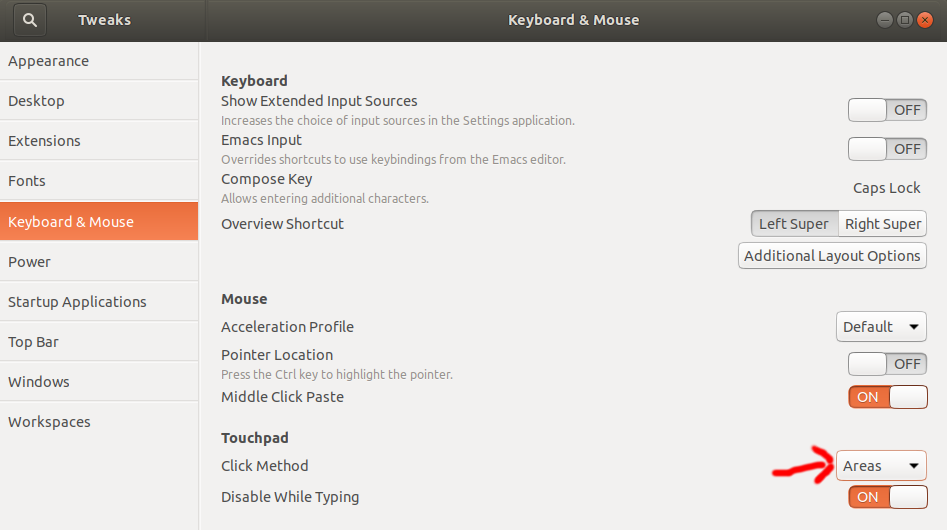
Notice that you can set the touchpad to "disabled while typing" here as well, it wasn't set for me, although I can't remember if that's because I messed around with settings before or if that's default.
Et voilà!